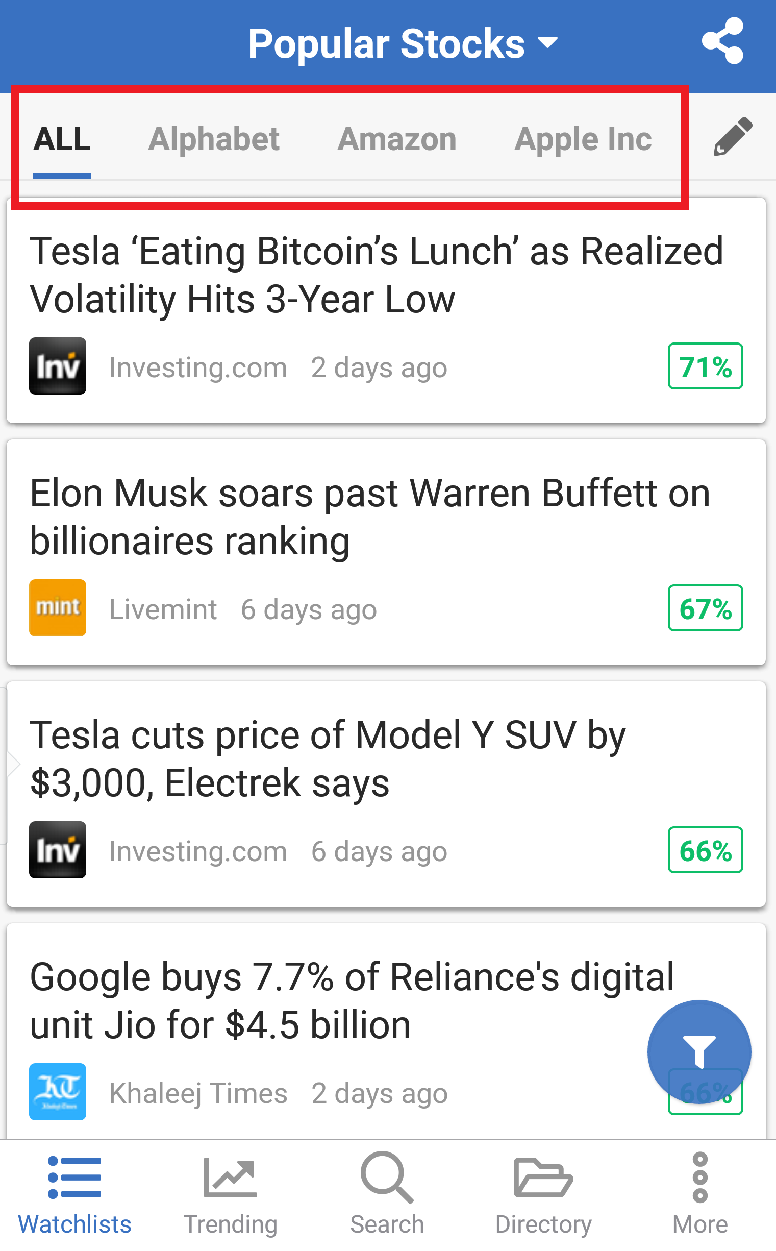The watchlist is a core feature of CityFALCON. Watch our short video on them, see specifics for the desktop or mobile platforms, or read below for more general info.
It is a group of topics that you have chosen to follow. We save the watchlist so you can easily access it and all the related topics. This makes it much easier to follow large groups of topics or to heavily customise your content, since you only have to create the watchlist once. After that, you can continue to customise based on filters and user segment personalisation, but the foundation of the content provided under that watchlist won't change.
The watchlists accept advanced Boolean queries, too. Apple AND NOT iPhone is one example of a Boolean query, which are very powerful in refining content. Check out more on these Advanced Searches and watchlist items.
Basic users can add up to 5 topics per list, and Premium users can add up to 200.
Once created, they look like this on desktop:
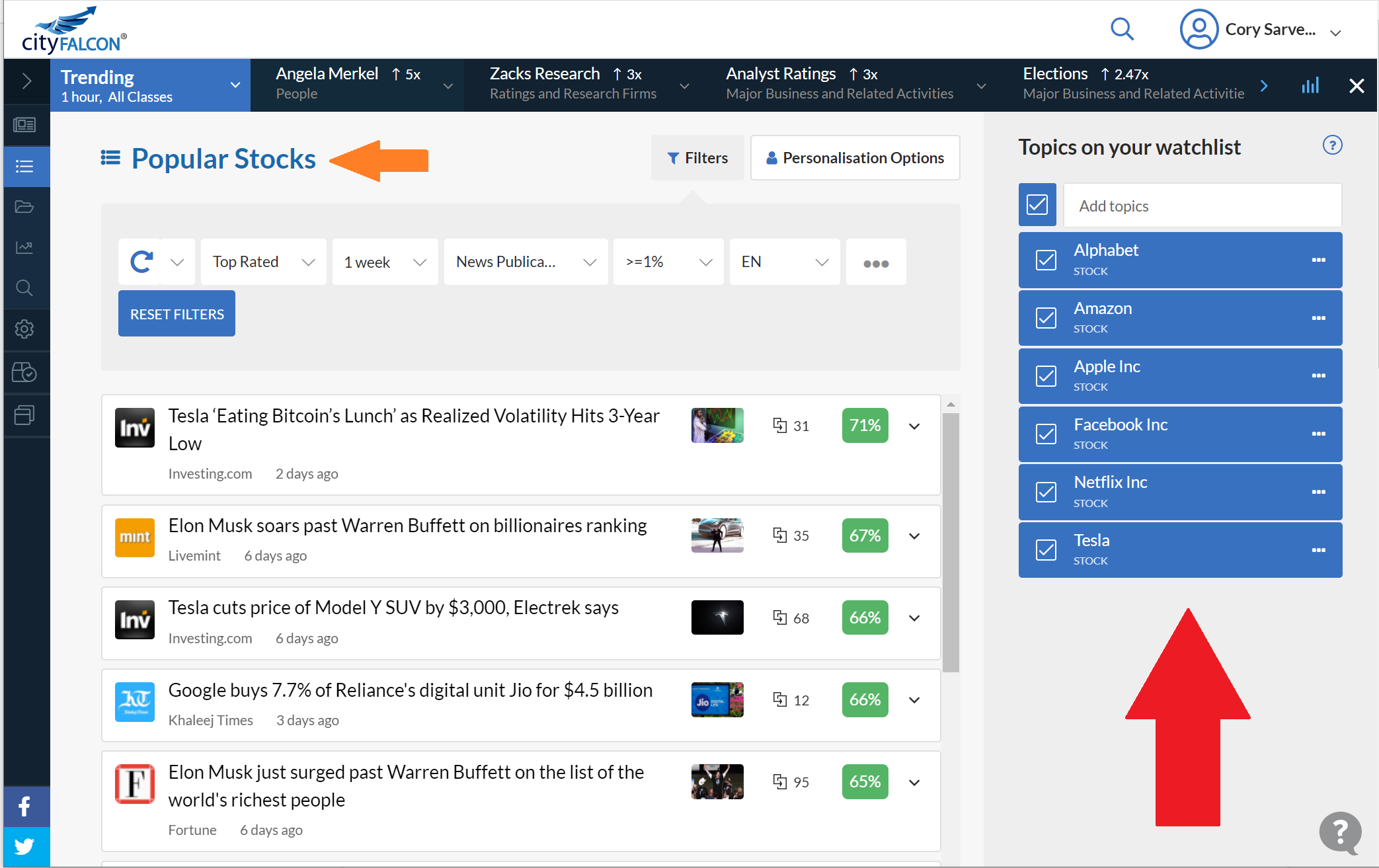
And on mobile, the topics are listed along the top of the news feed: