It is a straightforward process to add your portfolios from investment platforms to CityFALCON watchlists and track the news, analytics, and filings associated with it.
Currently, you will need to add them manually (we are working on an automated CSV upload process for the future).
Instructions to manually build watchlists
- Gather the companies you want to track
- Sign in to your CityFALCON account. If you do not have one - and you want to track more than 5 companies - you will need to sign up for at least a Silver account, which allows unlimited watchlists and up to 200 topics per list (you can do free trial). If you have a voucher/coupon, please make sure to apply it before completing the purchase. See these instructions for adding vouchers. You can proceed without an account, but you will only be able to track 5 companies and several features will be unavailable.
- Go to the Watchlists page. If you do not have watchlists, you will be prompted to create one.
- Enter the names or tickers into the watchlist builder.
If you have no watchlists
You will see this page instead of saved watchlists. Type your companies into the search box (dark red box). Add the company to the watchlist by click on it in the result box (blue arrow). Once finished, press the GO button (solid orange arrow):
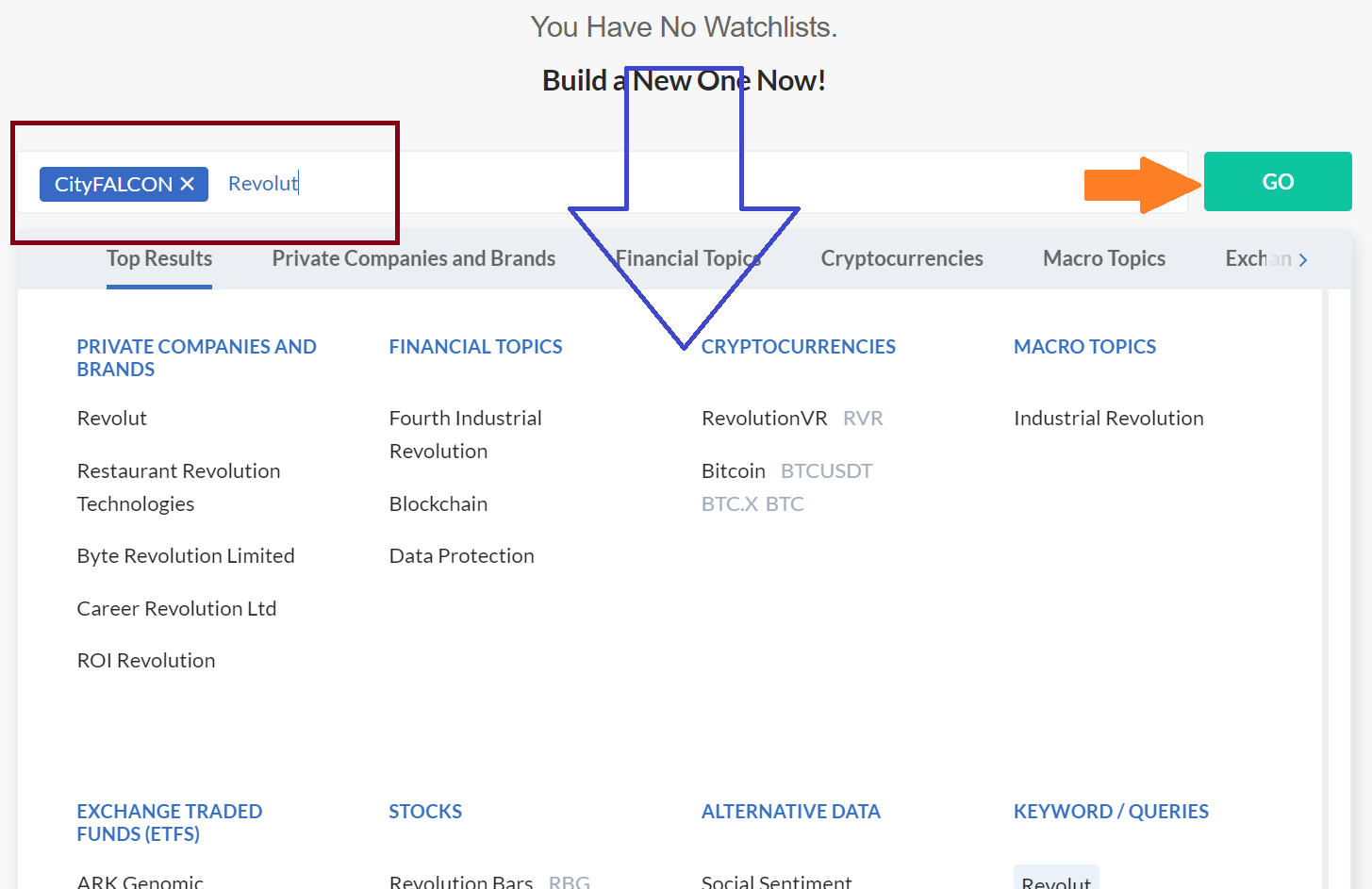
If you already have watchlists
On the Watchlists page, click the watchlist dropdown menu (solid red arrow) and then type new entities in the search box (dark red box). Add the company by clicking on it in the result box (blue arrow). Press GO (solid orange arrow) when you're finished:
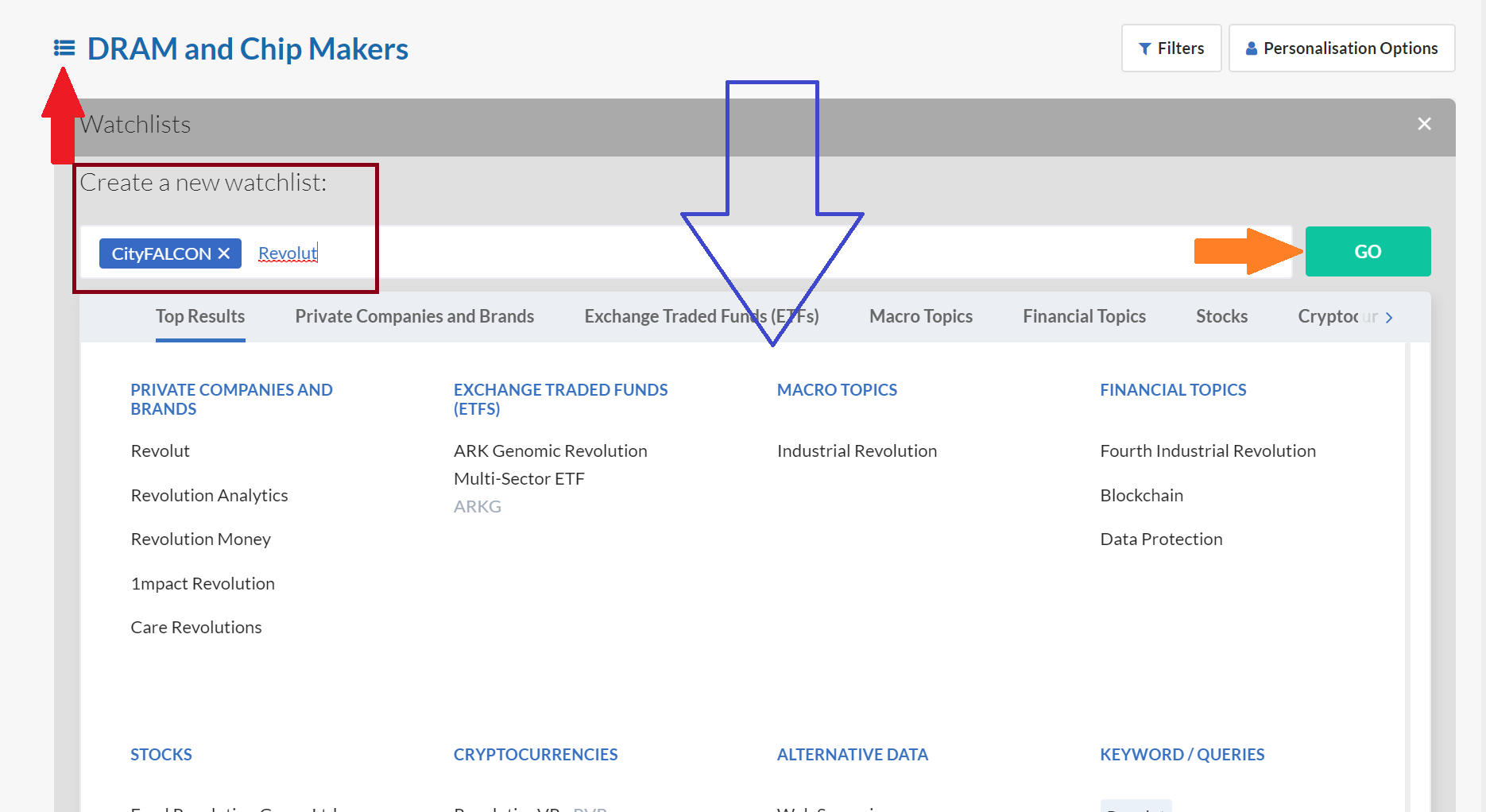
Monitoring News and Filings
Once you've built your watchlist, you can monitor all of the associated news and filings with regulators and stock exchanges on the watchlist page. You can toggle the News and Filings tab at the red arrow and choose your story filters at the brown arrow:
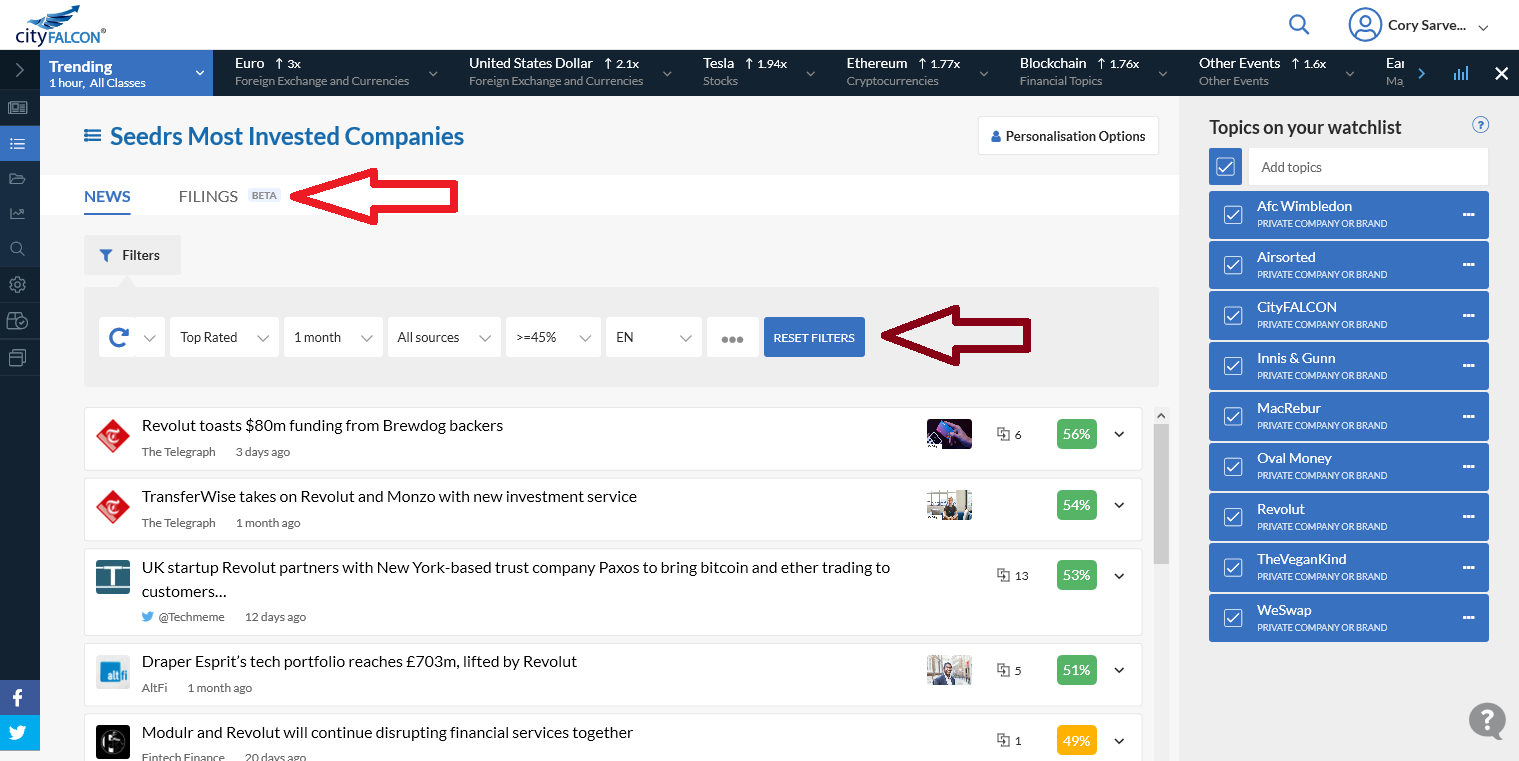
On the Filings tab, there is also a filter feature to narrow down the results. You can filter by date, the source (SEC, LSE RNS, Companies House, etc.), and the type of filing.
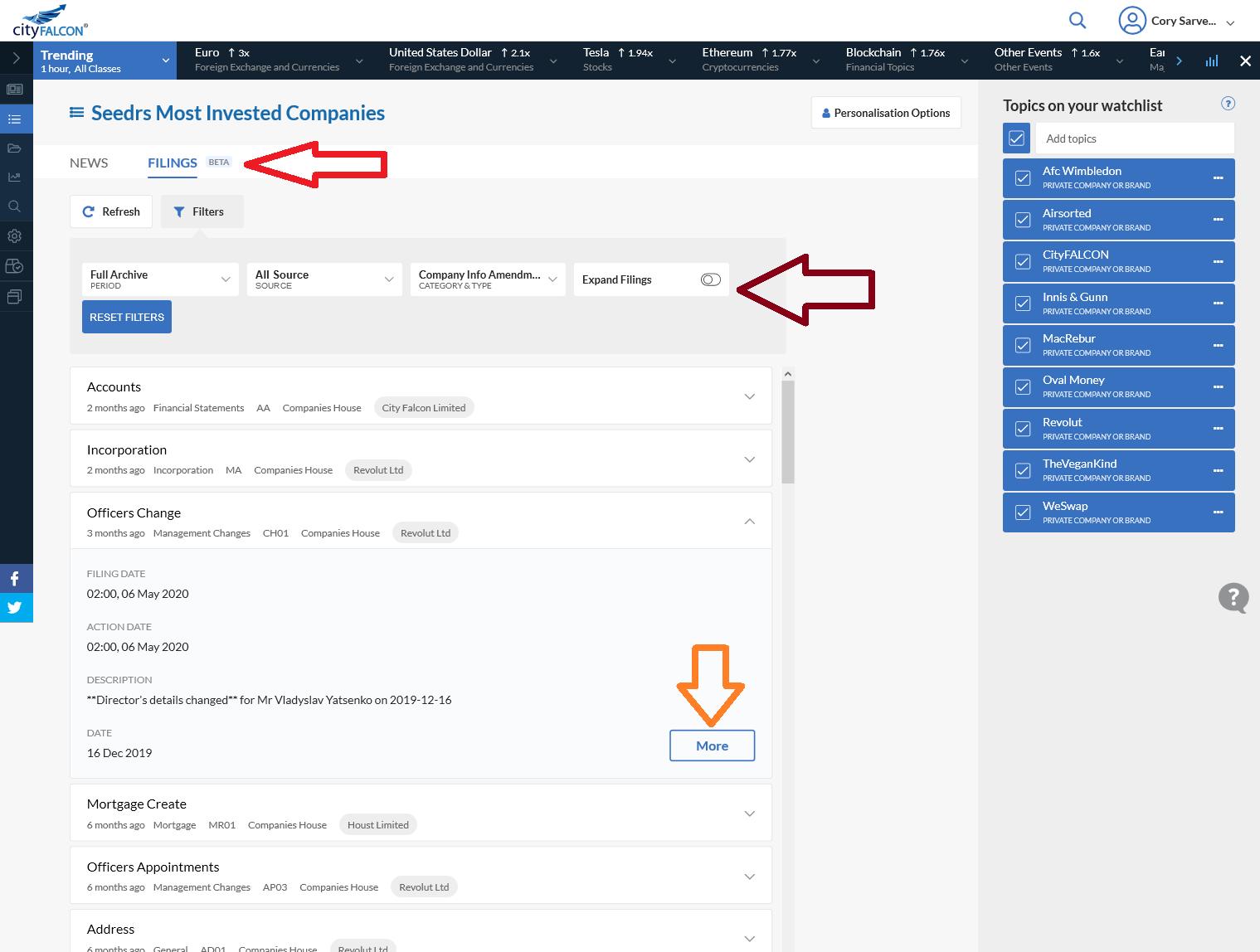
If a certain filing catches your eye, you can expand it then click More to see the full filing page on CityFALCON, including an embedded PDF of the filing itself!
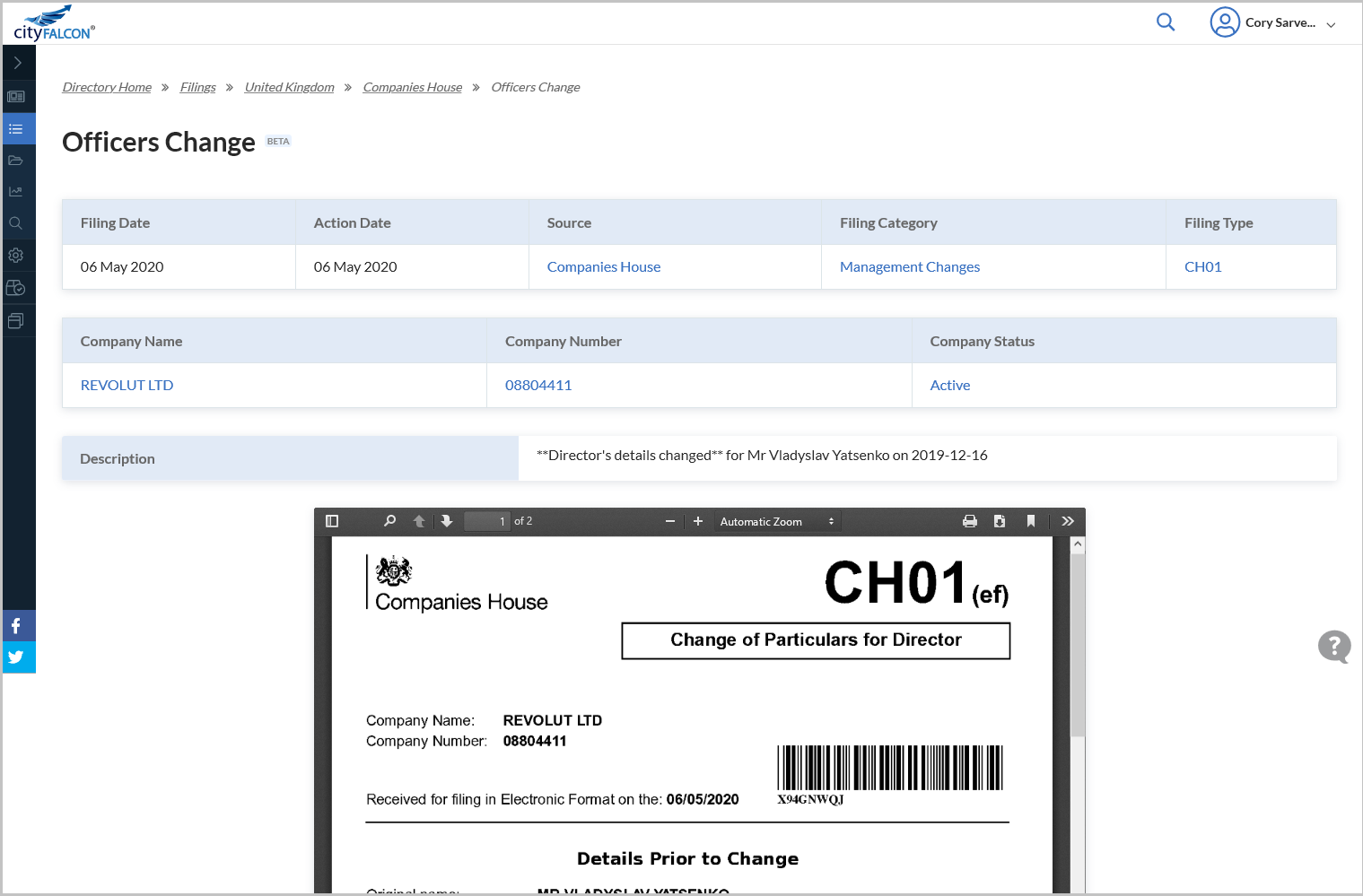
If you don't have a personal watchlist, use our shared watchlist on the Top 10 Seedrs Companies by number of investors.

