We may give away discounts and coupons during promotions or for various other reasons. If you have a discount code, you can redeem it on the Chargebee portal.
This video can help our or see further instructions below.
First Time Signing Up
When you first sign up, you can apply your coupon on the first page (blue arrow):
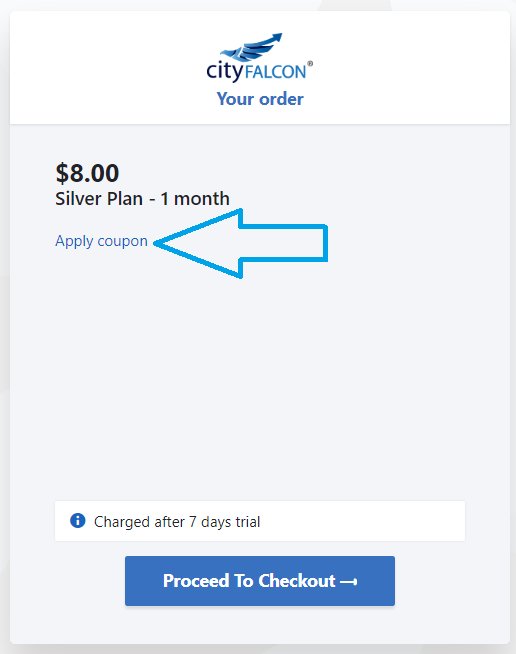
and a coupon text field will appear where you can enter your code. Apply the code, check your price, and proceed to checkout. You will be able to confirm the application of the voucher in your order summary before finalising.
When you already have a subscription
If you already have a subscription and want to apply a coupon, edit your subscription and enter the coupon via the Apply Coupon link on the edit screen (red arrow):
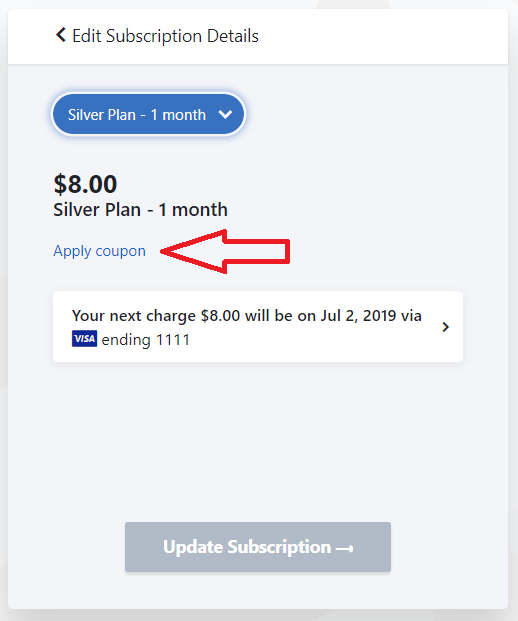
If you're unsure how to reach the Edit Subscription screen in Chargebee, see this Knowledge Base article for detailed instructions.

