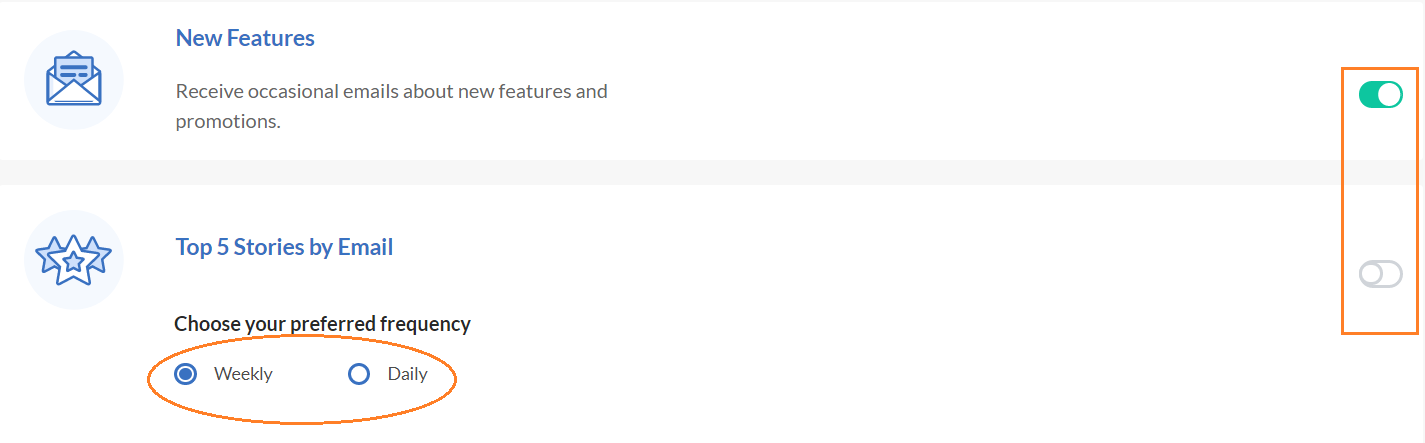Sometimes your needs or preferences change and you would like to stop receiving email messages from us or reduce their frequency. The process is relatively straightforward.
In an email from us
You can easily unsubscribe by clicking the unsubscribe link at the bottom of any email we've sent you. It will look like this:

From the account portal
You can also unsubscribe through your account settings on the CityFALCON website. Go to Manage Account or Preferences tab from the top bar on mobile and desktop sites. From there, click on Notifications:
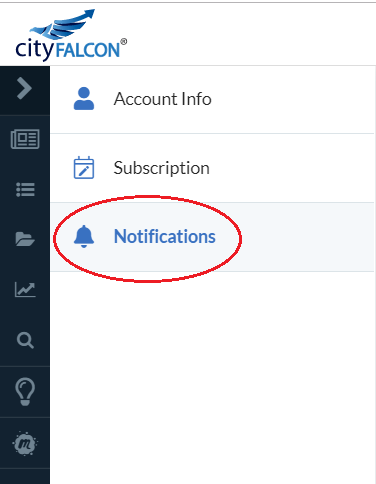
On this page, you'll be able to turn notifications on and off with the sliders on the right (orange rectangle) or adjust the frequency settings of market updates (orange oval):