The Trending Tab is the place to find non-watchlist trending topics. The Trending Bar is along the top, populated by the most important trends. Here, stories about Y Combinator have increased 35-fold in the last hour.
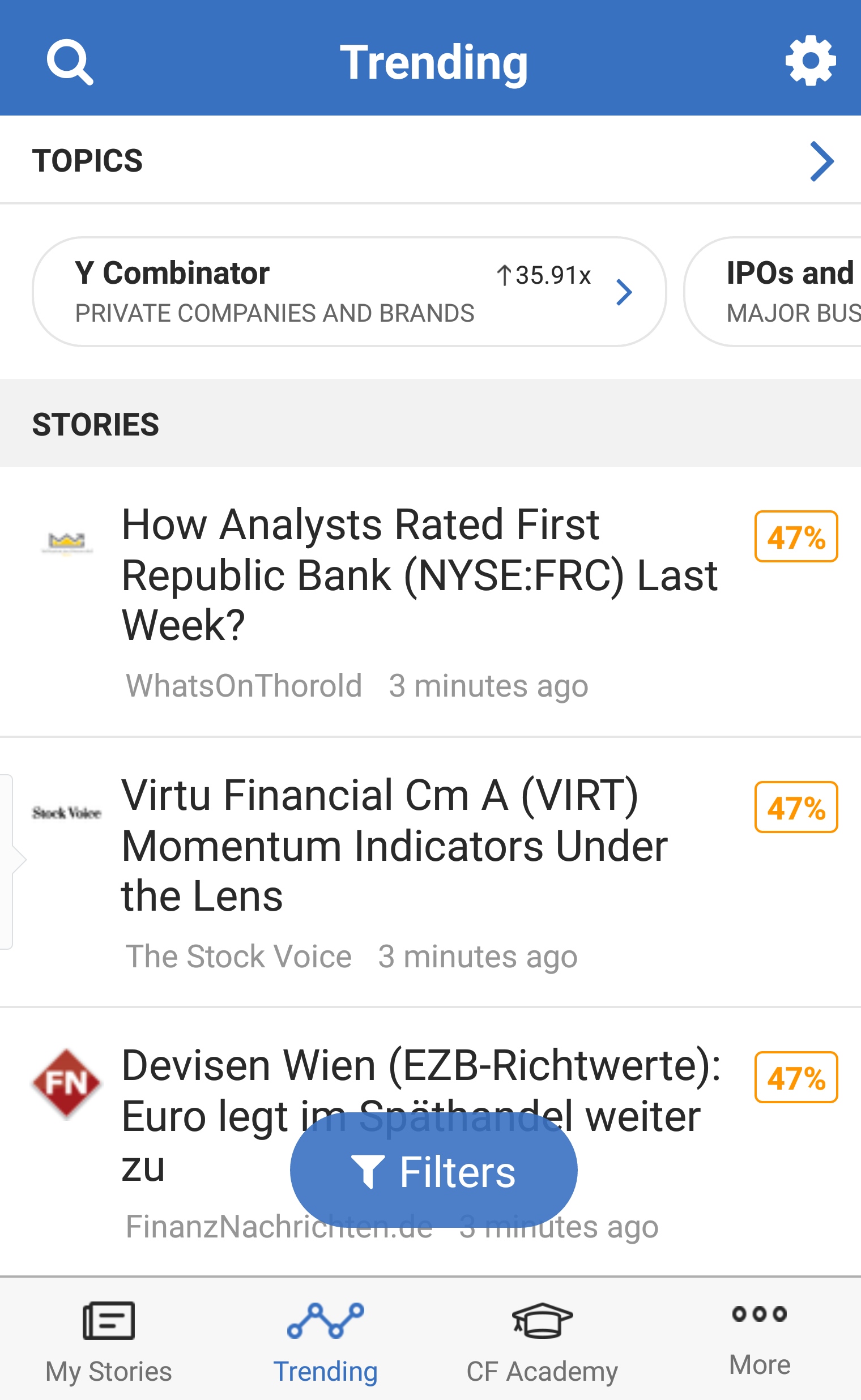
Viewing and Adding Topics to Watchlists
Tapping a topic will take you to the stories for just that topic, where you can filter them with the Story Filters and even add the topic to a watchlist by clicking the + in the upper right corner. You can add the topic to more than one watchlist or even create a new one right from the same screen.
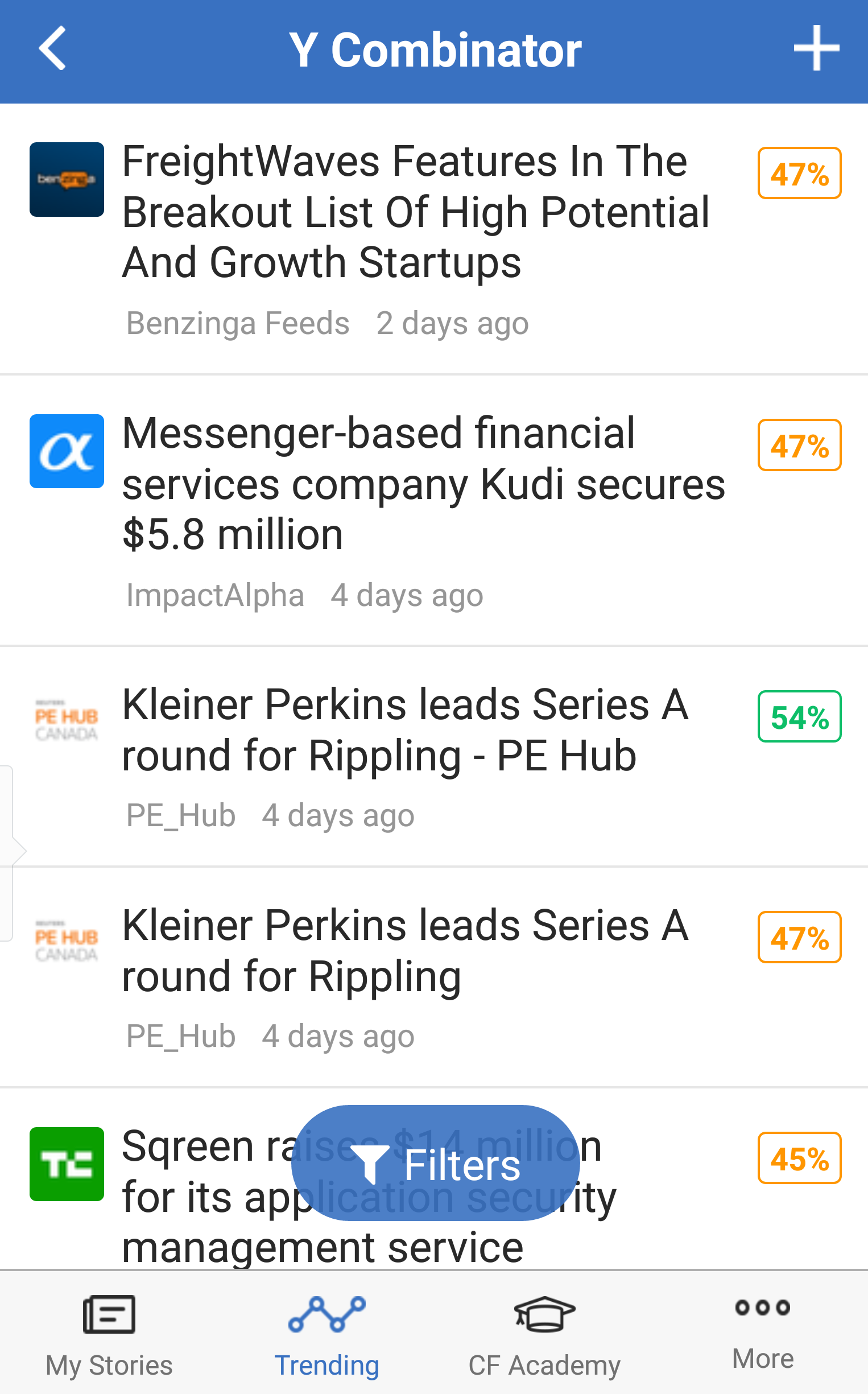
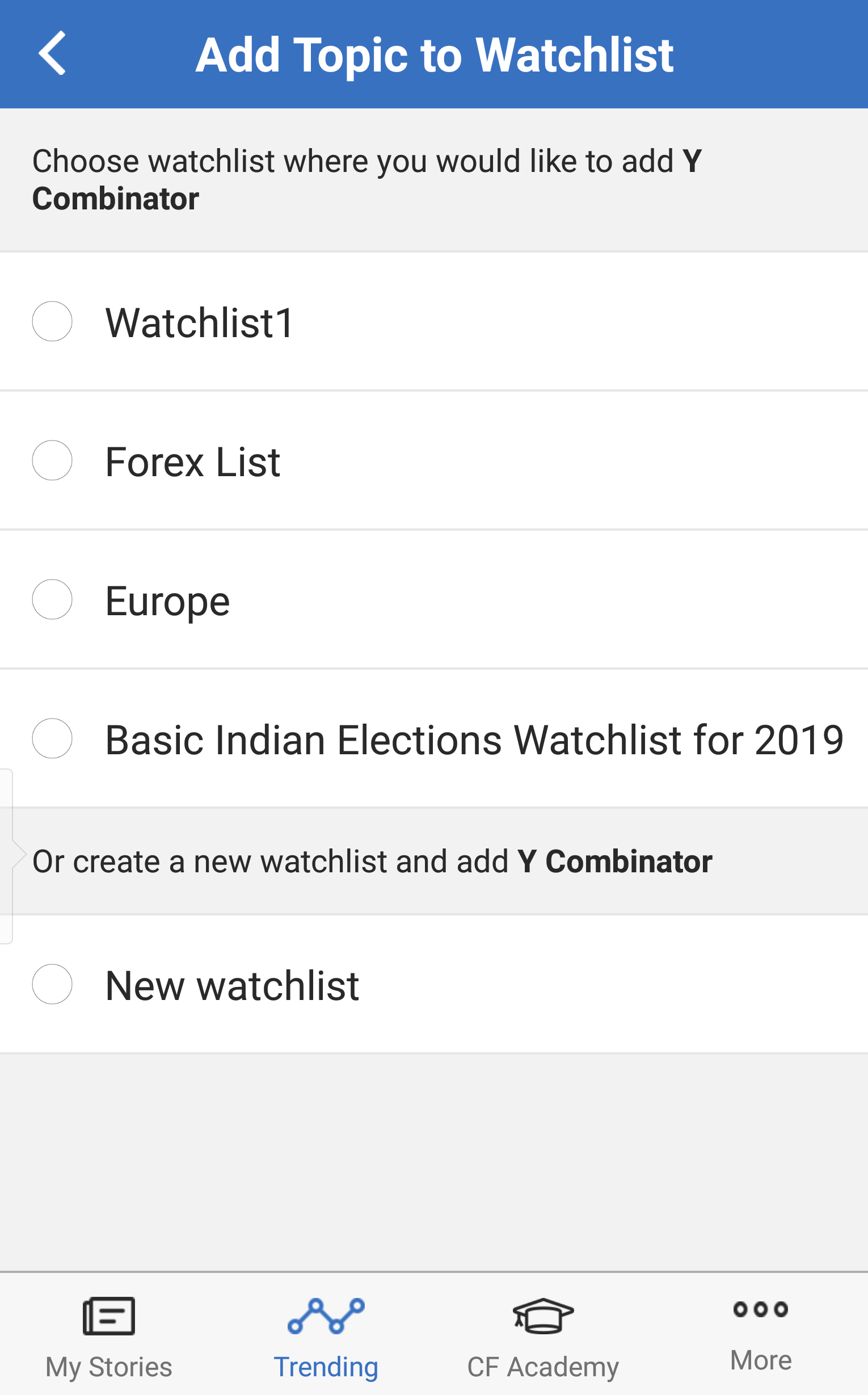
Single Topic Screen Add to Watchlist Screen
Setting Filters
There are two sets of filters accessible from this page. There are the normal Story Filters, which you can change by tapping the blue Filters button at the bottom of the screen.
There are also Trending Filters, which you can change by tapping the gear icon near the top. The Trending Filters are the criteria we use to determine what topics qualifies as trending and what does not. The Story Filters then determine which content from all trending topics is appropriate for you.
Please check the video if you have any questions left:

