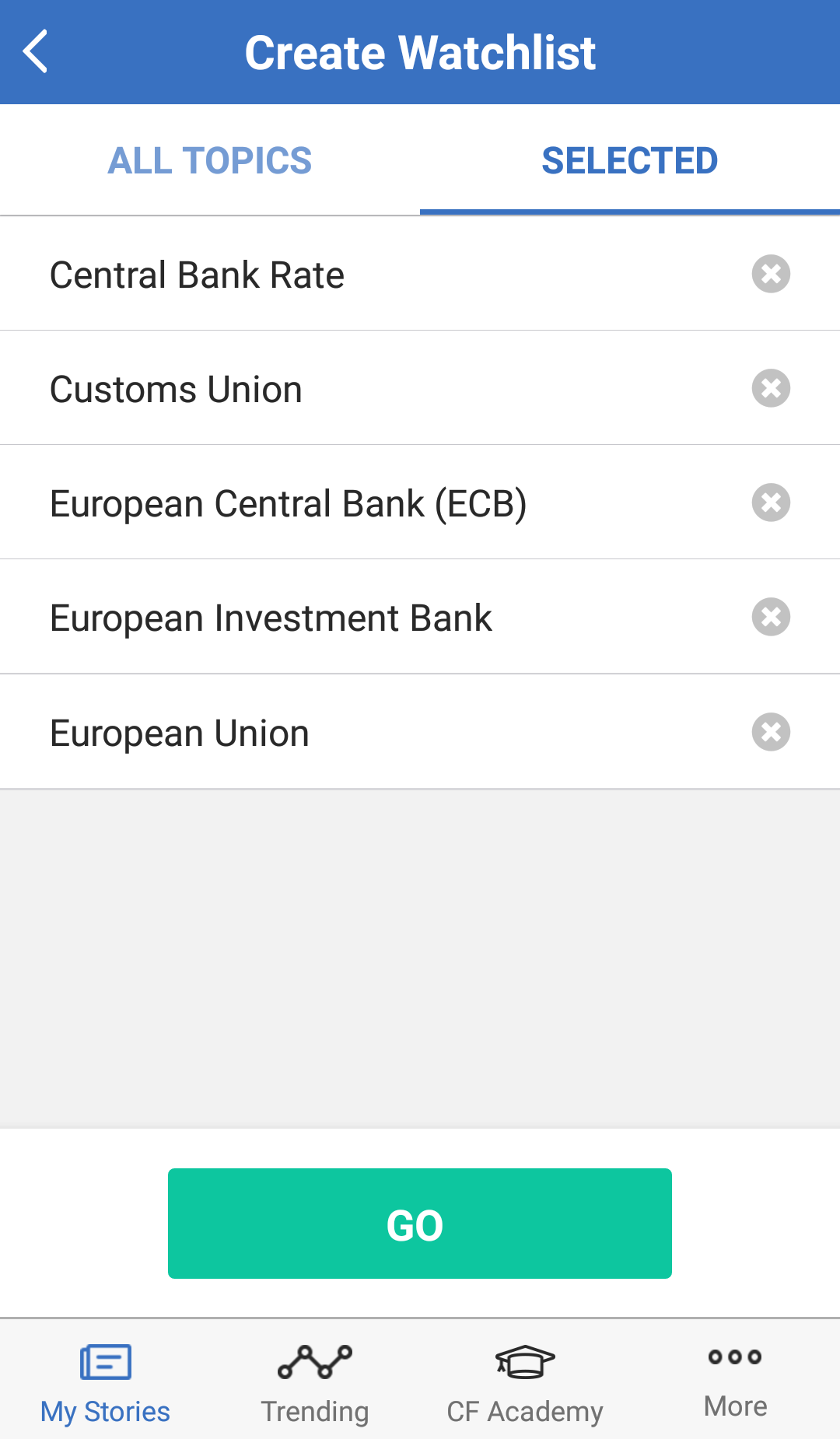Creating a new watchlist from the mobile platform is as simple as on desktop. The button to add new watchlists is viewable by clicking on the name of the currently displayed watchlist. From the dropdown, you can either select a different watchlist to view, create a new one, or edit an existing one (not necessarily the active one).
When you click Add New Watchlist, you will be presented with a search bar and some popular topics. When searching, the list below will automatically populate with exact or closely related topics. Selecting a topic will place it on the Selected list, which you can check before you save your new list.
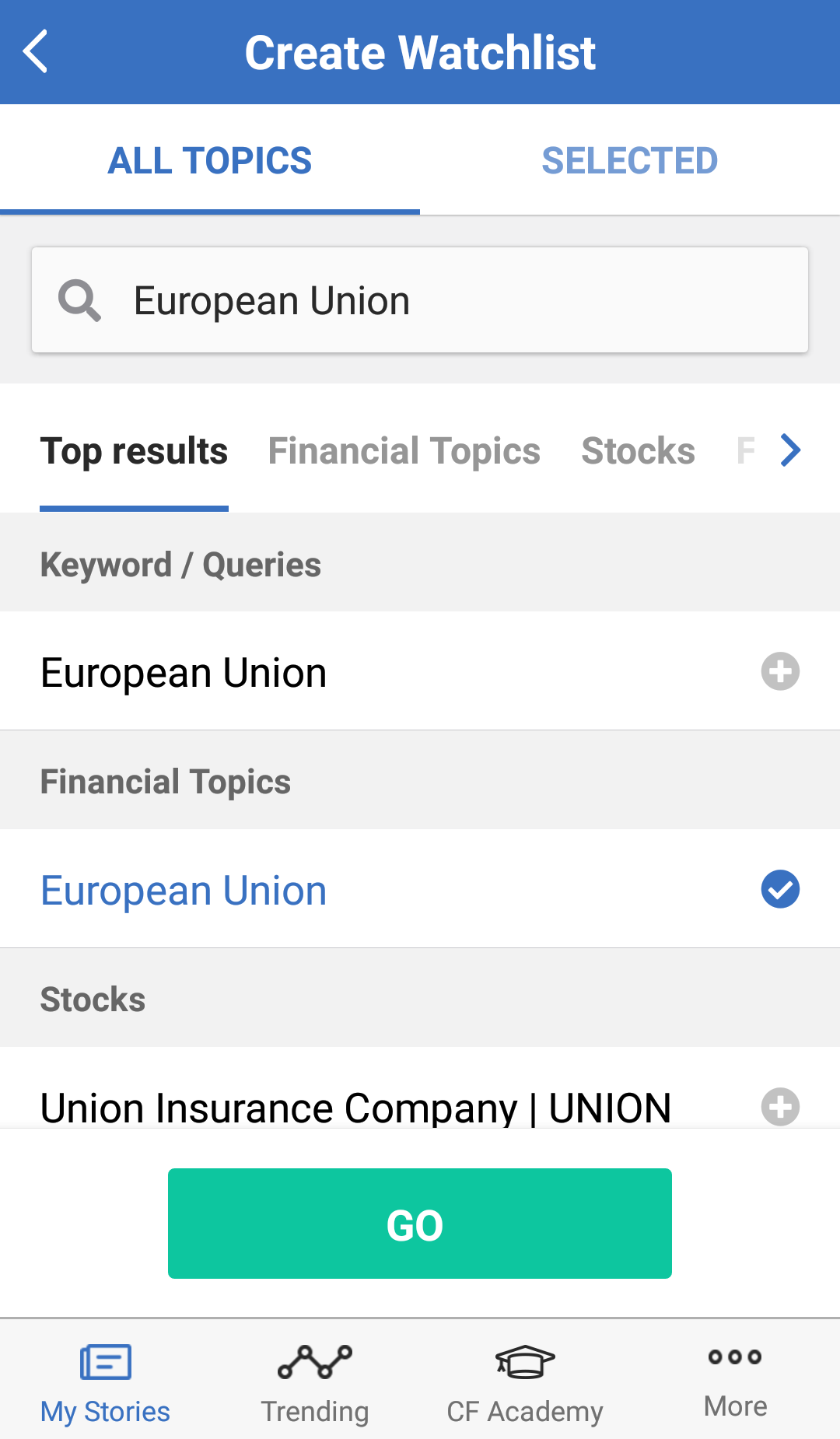
Here we searched for "European Union" and added the financial topic corresponding to that name. GO is how you save the watchlist. If you want to preview all the topics you selected before saving the new watchlist, you can see them on the Selected screen like this: