The Search Tab will look similar to this (without the arrows, of course)
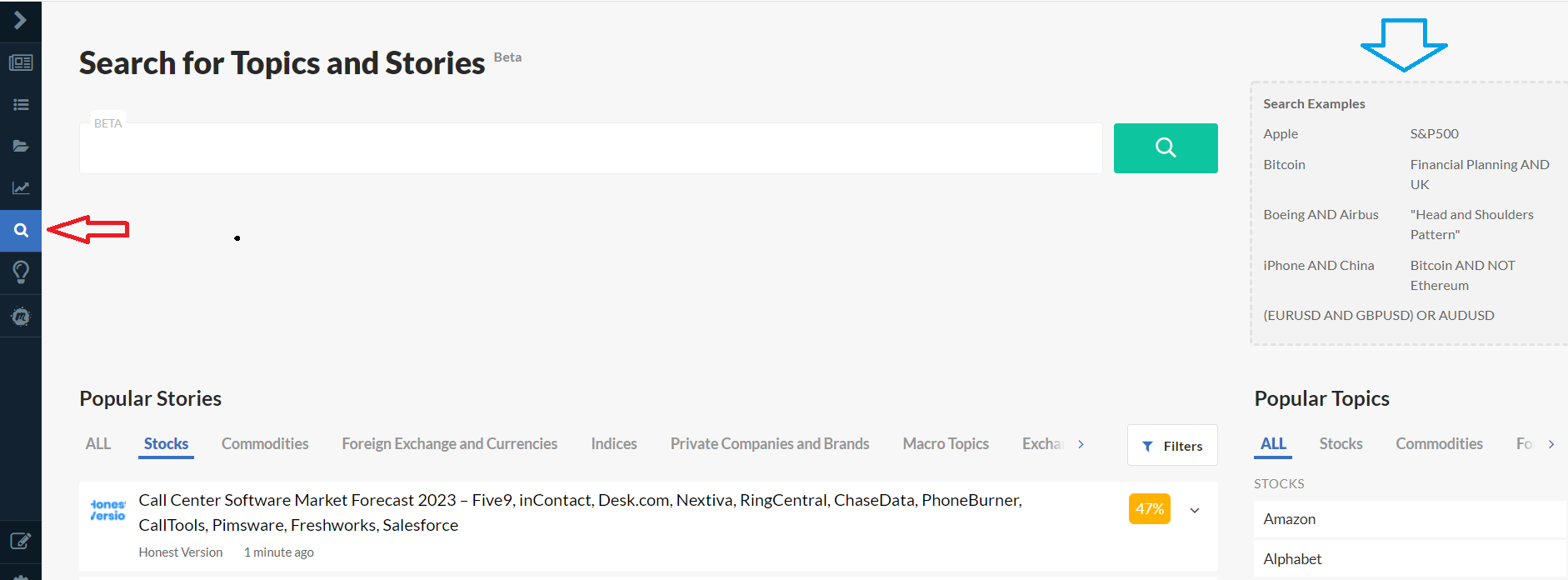
It is accessible through the universal symbol for search, the magnifying glass, on the left side (red arrow). At the top we have the search bar itself, and below we have some popular stories with our regular filter. The most powerful feature of the search tab, though, is the boolean-enabled query capabilities (examples under the blue arrow).
Search is intended to only view content on a singular query or idea. This is differentiated from watchlists, which are meant to track several singular topics all at once over a long time. There are two immediately obvious use cases for using search instead of a watchlist: 1) one-off or infrequent queries and 2) a need for a very specific set of results.
For the former, if you only want to check the EURUSD currency pair once a week, you probably don't want to clutter up your watchlist set with a watchlist for just the EURUSD currency pair. For the latter, let's say you want to see content that relates only to EURUSD and Oil but not Natural Gas. This idea is rather complex, so you need a more complex query to get the correct results.
Boolean (Advanced) Search
Sometimes you want a very specific set of search results. Most search engines will allow you to use advanced queries to find exactly what you want if it exists. We do the same thing, and you can see some examples under the blue arrow in the screenshot above.
You can use AND, OR, and NOT along with parentheses and quotes to precisely specify what you're looking for. We've created a Boolean Cheat Sheet for you with visuals and a few examples.

