Signing up and attending a CityFALCON webinar takes only a few clicks and can be completed in seconds. The webinar is an excellent way to learn and participate in our long-running Value Investing Club, even if you are not physically present in any of our hosting locations.
Finding the webinar
You can find upcoming webinars via two channels:
- Our Meetup.com page, if you regularly attend a physical meeting
- Our own meetup schedule page, if you prefer to use a CityFALCON domain
From the Meetup.com page
Find your usual group or the city where you would normally attend. If you sign up through Meetup.com and join the group, you will also be updated about upcoming in-person events.
Each club will have an event that looks like this:
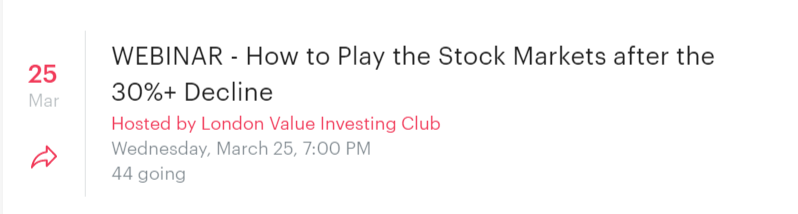
Once you click the event, you will see a message at the top describing the event as a webinar:
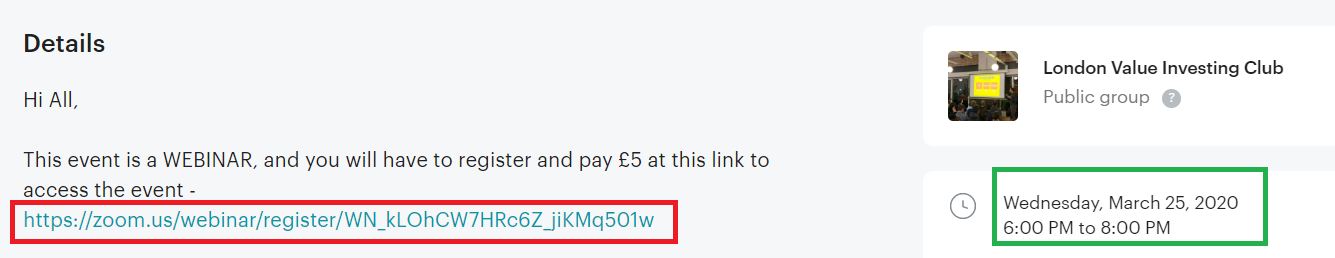
The red box indicates the link to register, and the green box highlights the scheduled period in the local time.
Click this link to go to the registration page.
From the CityFALCON events page
If you prefer using CityFALCON's own website, you will see events listed like this:
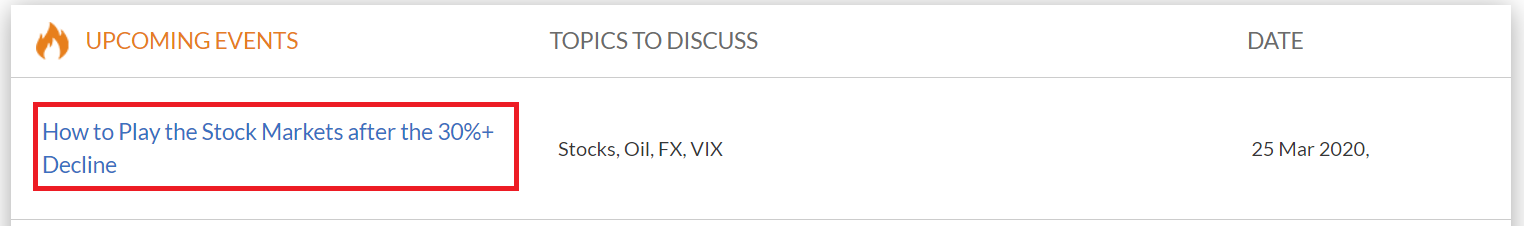
And simply click the webinar title (the red box here) to go to the registration page.
Registering on the Registration Page
On the registration page you will see details about the webinar, including the topic, a description, and the scheduled time.
At the bottom, enter your name, email address, and answer a couple demographic questions (green arrow) so we know who our audience will be.
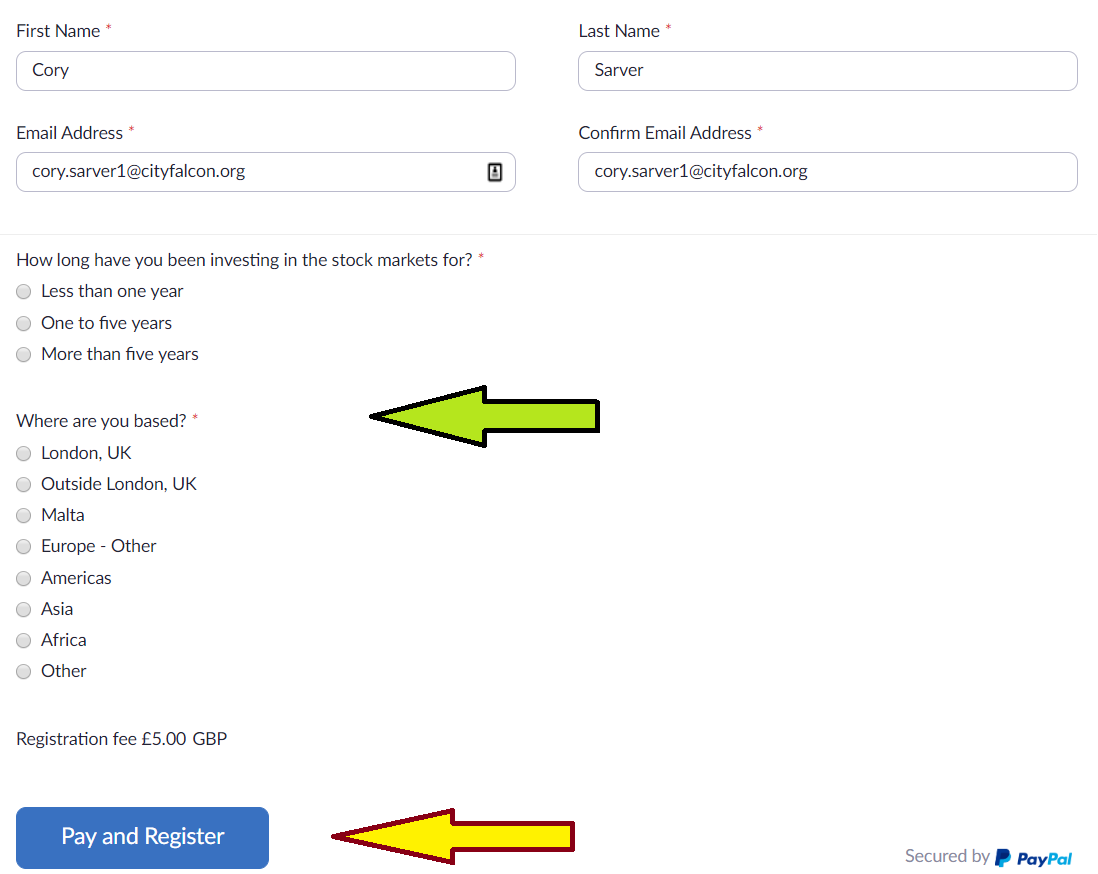
Once finished, click the Pay and Register button. You will see a popup to pay for the event via PayPal. Simply follow the steps to sign up to PayPal if you need to.
The Confirmation Page
Once you had submitted payment, you will see a confirmation page like this:
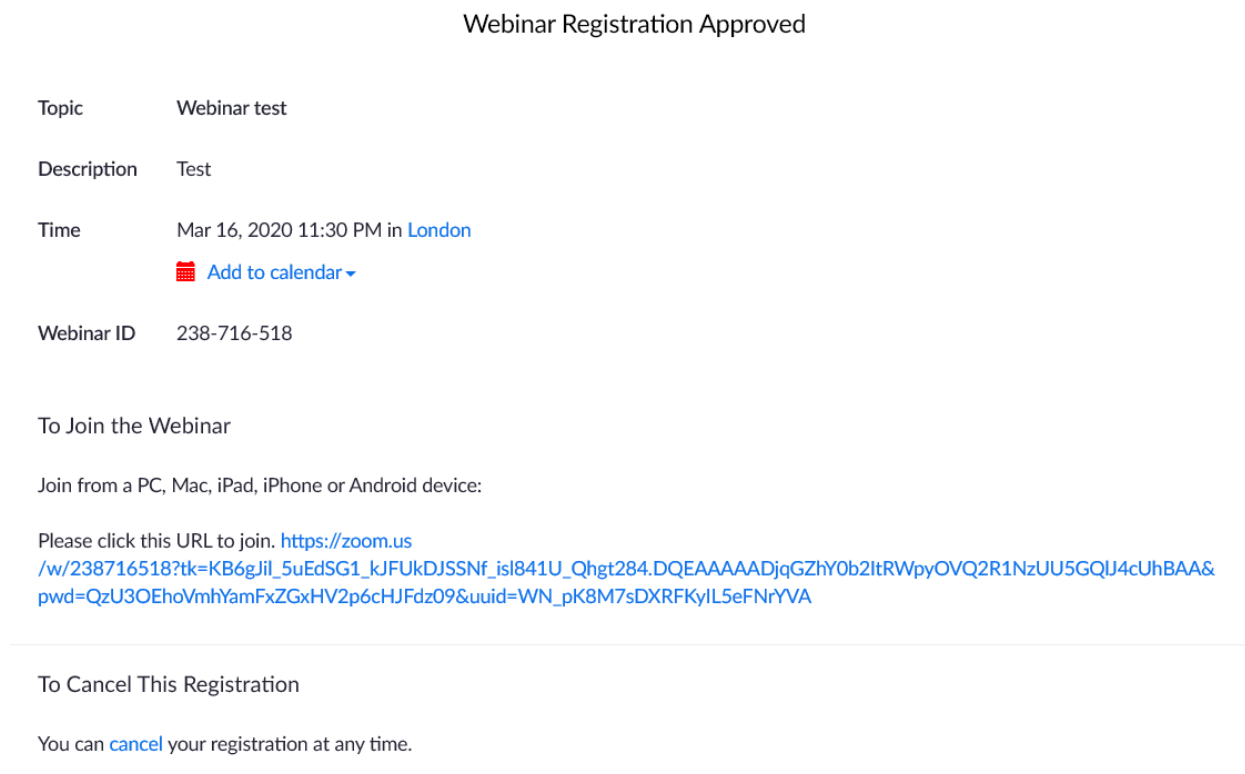
You can save the link if you want, but you will receive a link in your registered email as well. Please note that the link is unique to you and authenticates you without a password, so do not share the link.
The Pre-Webinar Confirmation Email
Once you're signed up, you will receive a confirmation email to the address you entered on the registration page. This will contain a link to join the webinar at the bottom of the email. Similar information for iPhone and dial-in attendees are also present.
The links and information are unique to you and therefore authenticates you without a password.
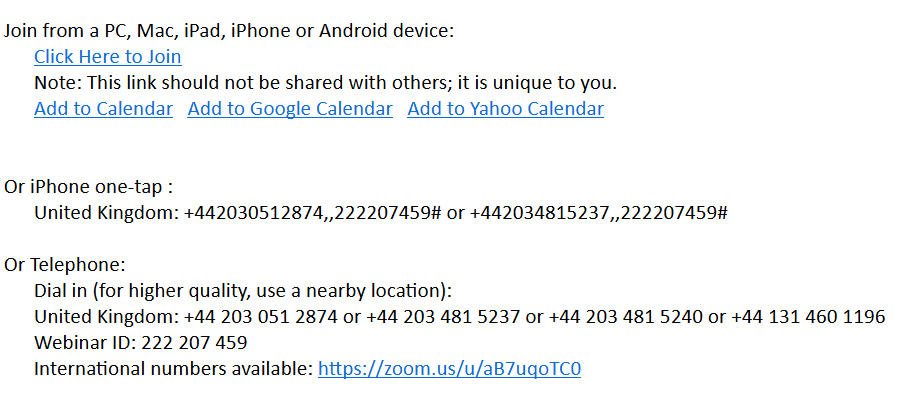
Attending the Webinar
A few minutes before the webinar starts, simply use your preferred method of attendance from the confirmation email. We recommend from a desktop, laptop, or tablet, so you can see the video best.
If you have never used Zoom before, we recommend starting 15 minutes before, as you will need to install the Zoom software. Just open the link and if Zoom is not installed, instructions on installing the software will appear.
Once you are logged in, you will see a view similar to this (right-click and select View Image if it's too small):
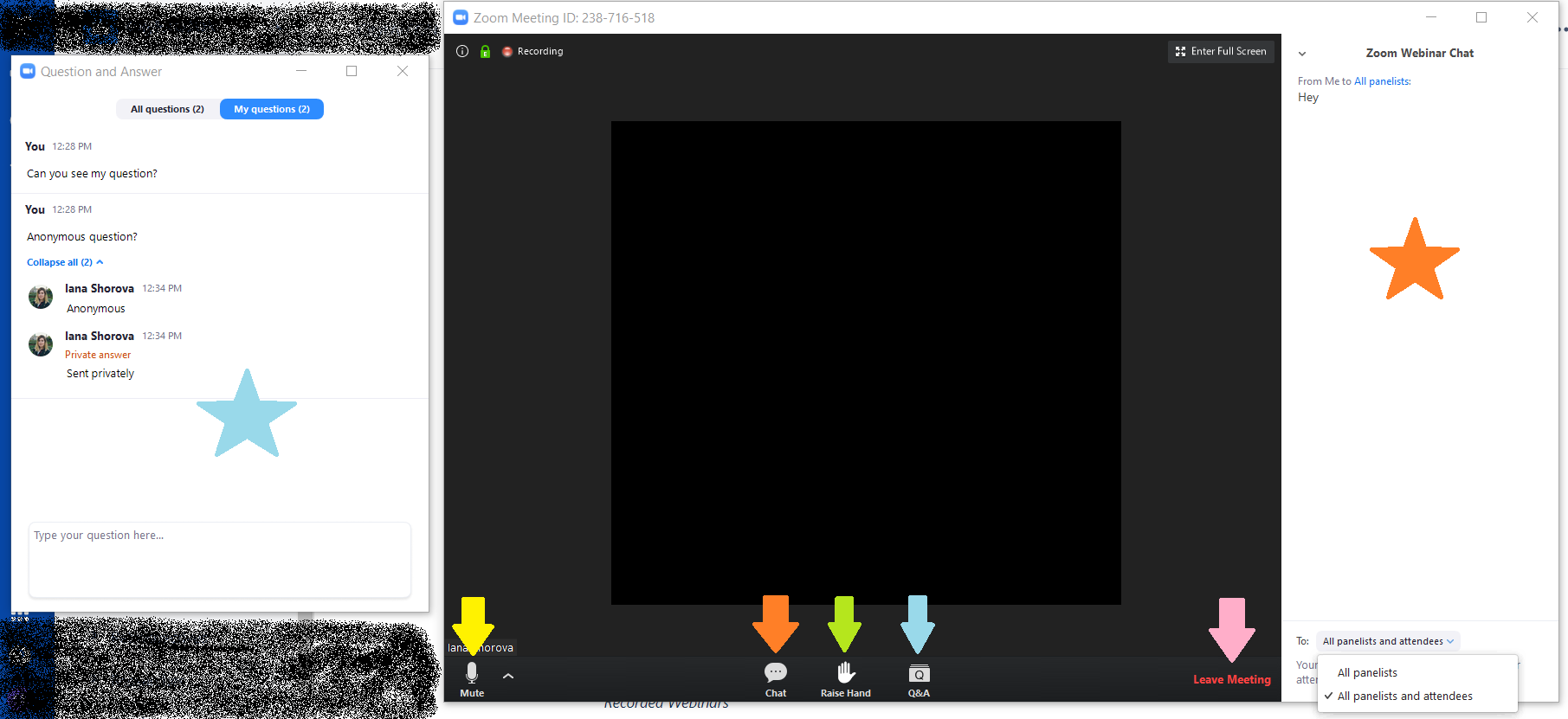
- The yellow arrow allows you turn your microphone on and off for participation
- The orange arrow and star are for chat. You can ask questions to the panelists or to all attendees
- The blue arrow and star are for Q&A, which you can submit anonymously if you prefer, and panelists can respond privately
- The green arrow allows you to raise your hand, and the panelists receive notification
- The pink arrow is how you can leave the webinar. When the host ends the meeting, it wll automatically close.
To cancel your registration
If you cannot attend for any reason, you can cancel your registration through the link at the bottom of the confirmation page or the confirmation email. You will receive a refund within 3-5 business days.
A note on investment topics
Our webinars cover financial topics, as one of our company missions is to educate everyone on the markets and finance. However, none of the information we provide should be considered recommendations or advice for your investments. Every participant will have their own risk tolerance, goals, and financial situations, and we could not even give proper advice if we wanted to.
Please analyse your investment goals, perform your own due diligence, and speak to a qualified financial advisor if you want to make investments.
Still have questions?
If you still have questions, you can easily Contact Us and ask your question. Please try to do so at least a day before the scheduled start time of the webinar, otherwise we might not be able to reply before the start time.

